File: Version
- Readings
- What is a version?
- Everyday ad-hoc version control: file naming
- File comparison,
diff, andpatch diffpatch- Version control concepts
- Elements of a version control system
- Change history and branching
- History of version control systems
- Version ID numbering
- Software release lifecycle
- Version control with RCS
Readings
- Atwood, Jeff. “Mixing Oil And Water: Authorship in a Wiki World.” Coding Horror Feb. 2009. Web. Link (remote) →
- Lehman, Michael. “The History of Version Control.” Nov. 2012. Web. Link (remote) →
- Page, Roderic D. M. “Visualising Edit History of a Wikipedia Page.” iPhylo Sep. 2009. Web. Link (remote) →
- Preston-Werner, Tom. “Semantic Versioning 2.0.0.” Apr. 2014. Web. Link (remote) →
- Raymond, Eric. “Understanding Version-Control Systems.” Eric S. Raymond’s Home Page 2008. Web. Link (remote) →
- Rochkind, Marc J. “The Source Code Control System.” IEEE Transactions on Software Engineering SE-1.4 (1975): 364–370. Web. Link (remote) →
- Viégas, Fernanda B., Martin Wattenberg, and Kushal Dave. “Studying Cooperation And Conflict between Authors with History Flow Visualizations.” vol. 6. Vienna, Austria: CHI Letters. 575–582. Web. Link (remote) →
What is a version?
- A concept common to both literary composition and software programmers
- Philology and literary studies developed the concepts of manuscript variant and printed edition
- Software programmers have developed especially sophisticated version control or revision control concepts, utilities, and workflows
- These have been incorporated into software for producing new kinds of documents, such as wiki software
- Wikipedia: Revision history page for article “Wiki”
- Sample visualization of a wiki page edited by three different people at different points in time
- IBM History Flow project, ca. 2004
Everyday ad-hoc version control: file naming
For example:
engl401paper.doc
engl401paper-revision.doc
For example:
engl401paper-version1.doc
engl401paper-version2.doc
File comparison, diff, and patch
- Review text editor and word processor, in File: Document
- File comparison
- Comparison of text files (documents or programs)
- diff, early 1970s
- Unix file comparison utility to show changes between two versions of a text file
- patch
- Unix file updating utility that uses output of
diff
- Unix file updating utility that uses output of
diff
file1:
This is a poem
about a bear
who got lost
in State College
and ate a dog.
file2:
This is a poem
about a bear
who got lost
in State College
and ate a professor.
Output of diff file1 file2
5c5
< and ate a dog.
---
> and ate a professor.
Output of diff -c file1 file2
*** file1 2014-09-28 12:29:40.000000000 -0400
--- file2 2014-09-28 12:29:51.000000000 -0400
***************
*** 2,5 ****
about a bear
who got lost
in State College
! and ate a dog.
--- 2,5 ----
about a bear
who got lost
in State College
! and ate a professor.
Output of diff -y file1 file2
This is a poem This is a poem
about a bear about a bear
who got lost who got lost
in State College in State College
and ate a dog. | and ate a professor.
Using a GUI application
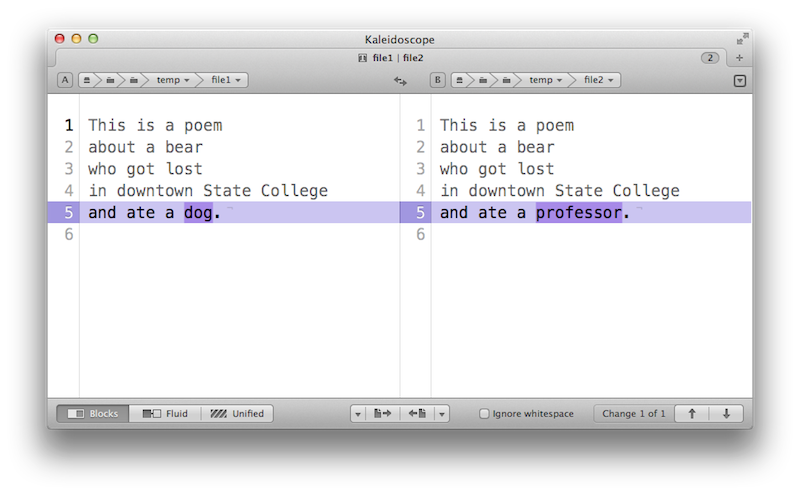
- HTML example using Kaleidoscope.app
- Prose example using Kaleidoscope.app
patch
Output of diff -u file1 file2
--- file1 2014-09-28 12:29:40.000000000 -0400
+++ file2 2014-09-28 12:29:51.000000000 -0400
@@ -2,4 +2,4 @@
about a bear
who got lost
in State College
-and ate a dog.
+and ate a professor.
Patching file1
file2 is a newer, “updated” version of the poem. We want everyone we know to update the older version of the poem (in file1) to the new version. So we distribute the output of diff (with the -u flag) as a “patch file” named bear-poem-update:
$ diff -u file1 file2 > bear-poem-update.diff
Individual users can then use the patch utility to update their copies of the poem using the patch file bear-poem-update:
$ patch < bear-poem-update.diff
patching file file1
file1 has now been updated to contain the new version of the poem:
$ cat file1
This is a poem
about a bear
who got lost
in State College
and ate a professor.
Version control concepts
Three important capabilities (Raymond):
- Reversibility: “the ability to back up to a saved, known-good state when you discover that some modification you did was a mistake or a bad idea”
- Sophisticated “undo” features
- You have a complete record of versions, so you can revert, or go back to any previous version whenever you need to
- Concurrency: “the ability to have many people modifying the same collection of code or documents knowing that conflicting modifications can be detected and resolved”
- Annotation: the ability to attach “explanatory comments about the intention behind each change to it and a record of who was responsible for each change”
Elements of a version control system
- Repository
- A concept borrowed from the domain of paper documents
- Data structure representing a storage space
- Elements of a version control repository
- Files and directories
- Descriptions of changes to files and directories
- Data objects representing changes to files and directories
- Master copy
- Working copy “checked out” (copied) for work
- Change history
Change history and branching
- Tree structure: trunk and branch
- Trunk
- Like the trunk of a tree
- Series of authoritative versions
- Versions of software actually released
- Branch
- Like the branch of a tree
- Will always be “smaller” than the trunk
- May or may not become structurally significant
- Some branches grow large
- Others remain small
History of version control systems
Centralized first generation systems
- Centralized architectures
- Before Internet
- Designed for use on a single machine
- Source Code Control System (SCCS), 1972
- Revision Control System (RCS), 1982
- Individual files only
- Local only
- Concurrent Versions System (CVS), 1990
- Groups of files simultaneously
- Centralized client-server architecture: a single master repository retains master copies, serves and receives working copies
- After 1994, modified to accommodate networked (Internet) usage
Centralized second generation systems
- Subversion (SVN), 2004
- Was widely adopted in place of CVS
- Last widely adopted centralized VCS
Decentralized third generation systems
- Decentralized architectures
- Each developer can work independently on a complete copy of the “master” repository for a project
- Branching and merging changes is generally easier than in centralized systems
- BitKeeper (BK), early 2000s
- Adopted by Linus Torvalds for development of Linux kernel
- Unlike most other VCSs, proprietary (rather than “open source”) software
- Git (2005)
- Designed by Linus Torvalds as a non-proprietary alternative to BitKeeper
Version ID numbering
- SCCS style: 1.1 = major version + “.” + minor version
- Many other variations, but
major.minoris very popular - Apple OS X
- Major versions:
10.0(“Cheetah”) …10.10(“Yosemite”) - Minor versions:
10.9.0(“Mavericks”) …10.9.5(“Mavericks,” version 5)
- Major versions:
- Microsoft Windows
- Major versions using
major.minor:1.0…3.0(1981-1992) - Major individual consumer versions using dates:
95,98,ME(Millennium) (1995-2000) - Major versions using brand names:
XP,Vista(2001-2006) - Major versions using
major.minor:7.0,8.0(2009-)
- Major versions using
Software release lifecycle
- “Alpha” and “beta” versions
- Preliminary versions for testing purposes only, not full release or “shipping”
- Borrowed from Greek alphabet: Α α alpha, Β β beta
- Best Buy “beta tested” ad campaign example
- Sequence of released versions
- End of life stage: no further development or support
- Deliberately discontinued
- Abandoned (“abandonware”)
Version control with RCS
We are going to edit the poem, changing the line “ate a dog” to “ate a professor” and using RCS to keep track of that change.
First, we “check in” the file to beging tracking its versions:
$ ci file1
file1,v <-- file1
enter description, terminated with single '.' or end of file:
NOTE: This is NOT the log message!
>> Poem about bear.
initial revision: 1.1
done
RCS asks us for a description of the file. Notice also that RCS automatically provides our first version number, 1.1.
This creates a file named file1,v (the v marks it as a version control file). Here’s what that file looks like:
head 1.1;
access;
symbols;
locks; strict;
comment @# @;
1.1
date 2014.09.28.17.00.25; author blennon; state Exp;
branches;
next ;
desc
@Poem about bear.
@
1.1
log
@Initial revision
@
text
@This is a poem
about a bear
who got lost
in downtown State College
and ate a dog.
@
Now we “check out” a working copy of the file so we can edit it.
$ co -l file1
We open an editor and change the line “ate a dog” to “ate a professor.” Then we check the file back in, this time providing a description of the change we made:
$ ci file1
file1,v <-- file1
new revision: 1.2; previous revision: 1.1
enter log message, terminated with single '.' or end of file:
>> Change "ate a dog" to "ate a professor"
done
Notice also that RCS automatically increments our version number from 1.1 to 1.2. Here’s what the file file1,v looks like now:
head 1.2;
access;
symbols;
locks; strict;
comment @# @;
1.2
date 2014.09.28.17.01.49; author blennon; state Exp;
branches;
next 1.1;
1.1
date 2014.09.28.17.00.25; author blennon; state Exp;
branches;
next ;
desc
@Poem about bear.
@
1.2
log
@Change "ate a dog" to "ate a professor"
@
text
@This is a poem
about a bear
who got lost
in downtown State College
and ate a professor.
@
1.1
log
@Initial revision
@
text
@d5 1
a5 1
and ate a dog.
@
We can also look at the log (history) of versions and changes made to the file:
$ rlog file1
RCS file: file1,v
Working file: file1
head: 1.2
branch:
locks: strict
access list:
symbolic names:
keyword substitution: kv
total revisions: 2; selected revisions: 2
description:
Poem about bear.
----------------------------
revision 1.2
date: 2014/09/28 17:01:49; author: blennon; state: Exp; lines: +1 -1
Change "ate a dog" to "ate a professor"
----------------------------
revision 1.1
date: 2014/09/28 17:00:25; author: blennon; state: Exp;
Initial revision